Description
xNotification from Seaoura
Seaoura Product Upgrade Alert!
Great news! Based on customer feedback, the SR-666 is now upgraded to the SR-659!
What's New:
✅ S3 DIY Model: Add the new S3 Mode! Customize 8 time periods with your preferred lighting colors and brightness levels for each, delivering unprecedented control flexibility.
✅ Enhanced Accuracy: Upgraded temperature sensor for more precise readings.
✅ Easier Control: Simplified interface for lighting modes and custom programming.
✅ Consistent Lighting Performance: Brightness, color temperature, and light wavelength remain identical to the SR-666.
All SR-666 orders will now receive the SR-659 automatically. Enjoy the upgrade!
Learn more:
https://seaoura.com/products/seaoura-sr-659-led-aquarium-light-with-thermometer
------------------------------------------------------------------------------------------------------------------------------------------------------------------
About this item
- Temperature Alarm Function-Led fish tank lights monitors water temperature in real time. When the water temperature is too low or high, it will automatically sound an alarm. Don't worry about overheating or cold affecting your fish or shrimp. The alarm function can be turned on or off as needed.
- Power Failure Memory Function-Aquarium plant light with built-in CR1220 button battery remembers the previous mode setting after unplugging or accidental power outage, without the need to reset time and light settings.(Battery installation required upon receipt)
- Programmable Design-Planted Aquarium led light with timed and 24/7 cycle modes allows for free customization of WRBG colors and 20 brightness levels. The 24/7 cycle mode offers 5 time periods for selecting sunrise-daylight-sunset-moonlight color and brightness, with a 15-minute gradient transition between each phase that is friendly to fishes. The 24-hour cycle function does not require daily operation.
- Customizable Colors - In addition to the 7 colors in the system, including red, green, blue, orange, cyan, pink, and yellow, as well as cycling and full-spectrum lighting, the WRGB 4 colors and 20-level brightness can be freely combined and adjusted to create your favorite colors and brightness levels. The DIY settings are automatically saved in the system for convenient future use.
- Extremely Durable with IP68 waterproofing and 5054+2835 lamp beads with an efficiency of up to 93%, which makes the aquarium water appear clearer and the colors of the aquatic plants more vibrant. It is suitable for glass or acrylic aquariums and supports the growth of plants with medium to low light requirements.
Order and get 2 reward points
Earn points by signing up for our rewards program Join Now
- Choosing a selection results in a full page refresh.